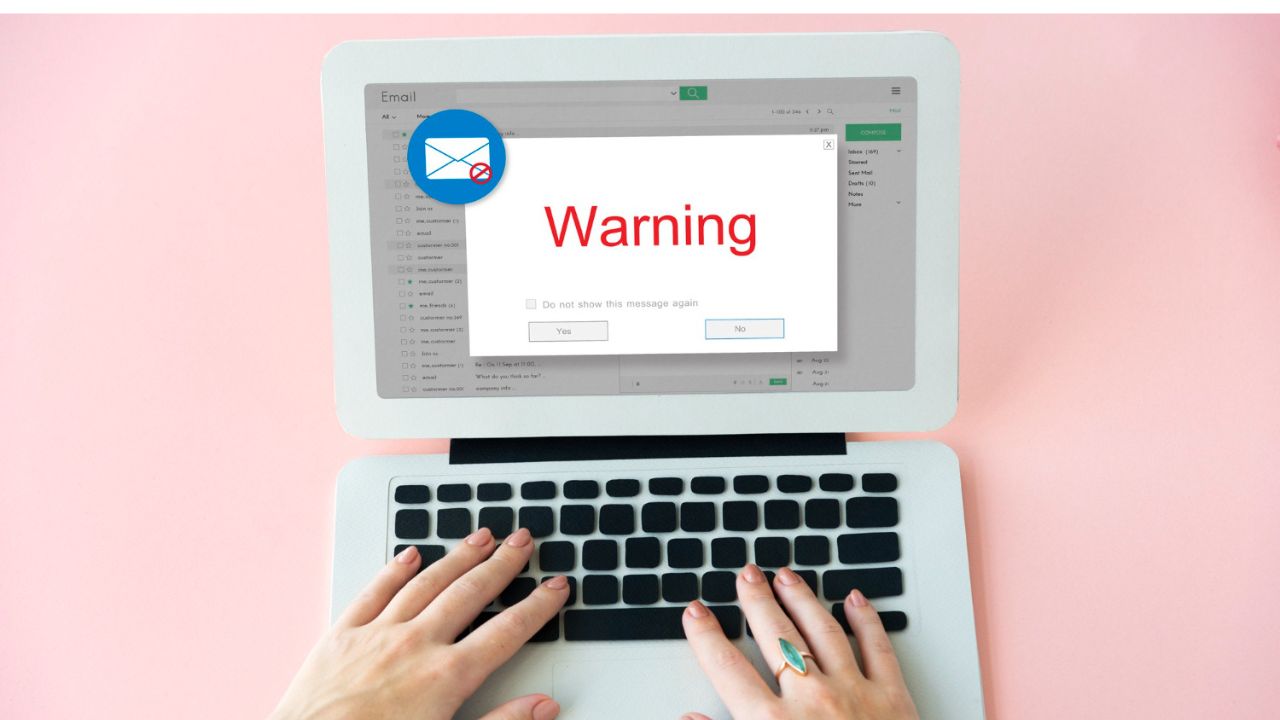Hitting delete on your spam folder feels amazing. It also removes valuable clues that can protect you and everyone you email. Cyber experts do not want you to keep junk forever. They want you to stop instantly deleting it, then use that short window to train filters, spot patterns, and report real threats. After that, you can purge with confidence.
This guide explains why a brief spam review helps, how to do it safely, and exactly when to clear it out. You will learn the habits security teams use, with simple steps any teen can follow.
Why not to delete spam immediately
Spam is messy, but it is also data. Each message carries fingerprints in subject lines, domains, and headers. When you report spam or phishing to your provider, those fingerprints help block future waves for millions of users. Microsoft and Google both say that user reports improve their protection systems, which is a strong reason to mark and submit instead of tossing everything into the trash right away. Security agencies encourage reporting as well, because a cluster of reports can trigger faster takedowns.
Another reason to slow down is false positives. Real messages sometimes land in Junk. Maybe a teacher sent a file from a new address, or a club email used too many links. If you auto delete everything, those legitimate notes are gone. A quick scan can rescue important messages and keep your week on track.
Finally, old spam can help during an incident. If a phishing message tricks someone at your school or part time job, investigators often ask for examples and headers from similar emails. The FBI’s Internet Crime Complaint Center highlights how complaint details, including message artifacts, help recover losses and disrupt scams. Keeping a short history gives you useful evidence if something escalates.
The right way to keep spam for a short time

The goal is a safe quarantine, not a museum. Set your email to hold spam for a brief period, then auto delete. Many clients already do this by default, usually 14 to 30 days. That window is enough to review for mistakes and report suspicious messages without letting junk pile up forever.
Open your spam folder with images disabled. Tracking pixels in emails can ping a server when you load them. Most modern clients let you block remote images or use privacy features that stop senders from learning if you opened a message. Review subjects and senders first. If something looks legitimate, open it without loading external content and confirm the full address before you move it to Inbox.
When you see obvious scams, use the built in Report spam or Report phishing button. That action teaches your filter and forwards samples to anti abuse teams. It is better than delete, because it contributes to the global block list for dangerous links and senders. If your account offers a separate Report phishing option, use it on anything that tries to steal passwords or personal info.
What you should never do with spam
Do not click links or download attachments inside unsolicited messages. The Federal Trade Commission repeats this advice often for a reason. Even unsubscribe links can be traps in messages you never asked for. Clicking may confirm to spammers that your address is active, which invites more junk and targeted scams.
Do not forward spam to friends to ask if it looks real. That spreads risk. Instead, screenshot the message or copy the text without links if you need a second opinion. If the message pretends to be from a company you use, skip the email entirely. Go straight to the official site or app and check for alerts there.
Do not leave spam around forever. Long term storage increases the chance that someone will click the wrong thing later. Treat your spam folder like a temporary workbench. Use it, then clear it.
When to purge everything
After your review window, delete all spam. Empty the trash as well. If a phishing wave is active, keep a couple of recent examples in a labeled quarantine folder for reference, then remove them once the wave passes. If your provider already deletes spam automatically after two to four weeks, you can leave that setting alone and let it work.
There is one exception. If you reported a serious scam to a help desk, your school, or a workplace, keep your sample messages until they confirm resolution. That ensures you can provide headers or timestamps if requested.
How to make your inbox safer in five minutes
A few quick settings reduce risk while you keep spam briefly for training and reporting. First, turn on two factor sign in for your email account. If a phishing message steals a password, the second step blocks most takeovers. Second, enable image blocking or a mail privacy feature that prevents senders from loading remote content automatically. Third, use your provider’s Report button consistently. Your reports make the filter smarter, and providers explicitly say they use those submissions to improve protections.
Finally, skim your spam folder with a detective mindset. Look for repeating subjects or misspelled domains. If you see a pattern, report multiple examples. The FBI’s 2024 data shows phishing and spoofing remain the top complaint type by volume, which means your small actions are part of a very large defense.
Common myths, cleared up

Myth one: deleting spam protects you more than reporting it. In reality, reporting helps your provider block similar messages for you and others. Deleting helps only you, and only for a moment.
Myth two: unsubscribing fixes unsolicited spam. Unsubscribe links are fine for newsletters you actually signed up for, especially when your mail app shows a safe built in unsubscribe option. With obvious junk, unsubscribing can make things worse. It can confirm your address and lead to more spam. Use Report spam instead.
Myth three: previewing emails is always safe. Many clients are safe by default, but it is smarter to assume images and external content might load unless you control the settings. Take a minute to turn on ask before showing images, or enable a privacy feature that hides your IP and blocks tracking.
Myth four: saving spam makes you a target. The danger comes from interaction, not storage. If you avoid clicking and keep images off, a short retention window is low risk. The benefits for training and reporting outweigh that small risk, especially when you purge on schedule.
A simple routine you can copy
Pick a day each week to scan your spam folder. Rescue any real messages. Report obvious phishing and junk. Leave the rest to auto delete on schedule. If a big phishing wave hits your school or workplace, keep two or three examples in a quarantine folder for a week, then delete them after you hear that blocks are in place.
That is it. No special tools required, just a small change in habit. By delaying the delete button, you make your filters smarter, protect friends and classmates, and stay ready to help if an investigation needs proof. It is a quiet way to make the internet a little safer, one inbox at a time.
Sources
- FBI, Internet Crime Report 2024 summary press release (April 2025).
- FBI IC3, 2024 Internet Crime Report (December 2024).
- Federal Trade Commission, How to recognize and avoid phishing (June 2025 update).
- CISA, Recognize and report phishing (accessed October 2025).
- Microsoft Learn, Report Message and Report Phishing guidance (May 2025).