If you still rely on a Windows 10 laptop for everyday work, here’s the gut punch: security updates have stopped. That doesn’t mean your PC will switch off. It means the walls around it won’t be raised anymore, even as attackers keep testing the gates. When a fresh vulnerability appears, there won’t be an official patch riding to the rescue. That’s how good machines become easy targets and ordinary mistakes turn into data loss.
So let’s get clear on what changed, who’s most exposed, and how to protect years of files, photos, and projects. We’ll walk through upgrade options, Microsoft’s Extended Security Updates program, smart backup moves, and what to do if your hardware can’t run Windows 11. The goal is simple: keep your work safe and your system useful while you plan the next step.
What “end of support” actually means
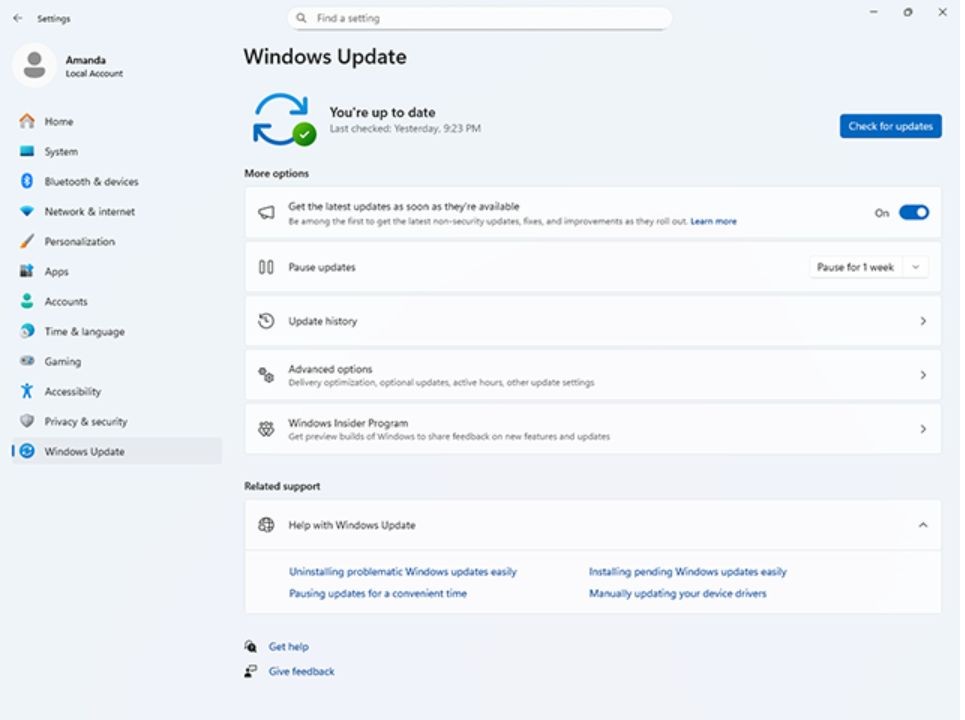
Windows 10 reached end of support on October 14, 2025. Microsoft no longer provides security fixes, feature updates, or routine technical assistance for Home and Pro editions, with 22H2 confirmed as the final build. The OS will still boot and run apps, but newly discovered flaws won’t get patched in the standard channel. That’s the risk surface growing in real time.
Support timelines differ for specialized editions like LTSC, but for most consumers and small teams the rules above apply. If you also run Microsoft 365 apps on Windows 10, they can continue to receive security updates for a limited, transitional window, yet Microsoft still recommends moving to Windows 11 to avoid reliability issues over time. End of support isn’t a shutdown; it’s the loss of a safety net.
Who’s at risk and how many

Windows 10 still powers a huge share of PCs. Several trackers put it around four in ten Windows machines, which is why this cutoff matters at scale. Millions won’t upgrade on day one, either for cost or compatibility reasons. That creates a large pool of attractive, unpatched targets.
In the UK alone, consumer advocates estimate roughly five million users remain on Windows 10. A quarter of them plan to keep using it after the deadline. That’s a lot of unprotected endpoints in homes and micro-businesses.
Older hardware is a big driver. Windows 11 asks for newer CPUs and TPM 2.0, which many 2016–2018 laptops lack by default. Some machines can enable TPM in firmware, but not all will make the cut.
The bigger pattern is familiar: when patches stop and usage stays high, opportunistic attacks rise. WannaCry’s 2017 impact on UK hospitals showed what happens when legacy systems meet wormable flaws. We don’t need a repeat.
Your safest upgrade paths

If your device meets requirements, the cleanest move is upgrading to Windows 11 via Windows Update or installation media. Use Microsoft’s PC Health Check to confirm eligibility, update BIOS/UEFI, and verify backups before you start. A clean install often yields fewer quirks than an in-place upgrade, though both are supported.
If you’re mid-project, set a weekend aside. Snapshot your system, export browser passwords, and gather license keys. You want flexibility if something small breaks post-upgrade.
Extended Security Updates: what it is and isn’t
Microsoft now offers Windows 10 Extended Security Updates (ESU) for consumers on version 22H2. ESU delivers critical security fixes after October 14, buying time for a planned transition. Enrollment is rolling out in phases; check availability on your device.
ESU is not a feature stream.
It’s not a long-term substitute for upgrading.
Expect limitations compared to regular support, and keep a clear exit plan. Treat ESU like paid insurance on a car you’re about to replace: useful, but temporary.
For businesses, ESU tiers can extend further than consumer options, but costs add up fast across fleets. Many IT teams will pair ESU with staged hardware refreshes to manage budget and risk.
Back up now: practical steps
Make two backups: one local, one offsite or cloud. For local, use an external SSD and the built-in Windows backup or a trusted imaging tool to capture a full system image. For cloud, sync working folders to a service with version history. If ransomware hits, versioning is your lifeline.
Test your restore. Pull a few files back to confirm integrity and permissions. Add an inventory of critical apps and keys. A backup you haven’t tested is a wish, not a plan.
If your PC can’t run Windows 11
First, double-check. Many motherboards ship with TPM disabled; enabling it in firmware can change the verdict. If after that your CPU still isn’t supported, don’t force an unsupported Windows 11 install you’ll lose update rights and reliability.
Your practical choices: enroll in ESU for a year of cover, keep the machine offline for specific tasks, repurpose it for Linux if your workflow allows, or budget for a replacement. The cheapest fix isn’t always the safest one.
Small-team and family playbook
Map devices and owners. Note who handles sensitive data tax files, client lists, medical info and prioritize those upgrades first. One leaky laptop can compromise everyone.
Stage the move. Upgrade the most compatible PCs now, enroll stragglers in ESU, and schedule replacements over the next budget cycle. The goal is steady risk reduction, not chaos.
Train lightly. Teach basic phishing tells and remind everyone that “Microsoft” will never cold-call for payment or remote access. End of support is fertile ground for scams.
What to watch for after October 14
Unpatched driver or OS bugs will linger longer, so keep daily accounts on standard user roles, not admin. Limit new app installs, and prefer browsers with strong sandboxing. Your posture matters more when the platform stops moving.
Stay alert to new ESU advisories, vendor notices for critical software you rely on, and any signs of lateral movement on your home network. A calm, methodical response beats panic every time.
Sources
- Microsoft: Windows 10 Home and Pro lifecycle
- Microsoft: Windows 10 support ends October 14, 2025
- Microsoft: Extended Security Updates for Windows 10
- Microsoft: ESU program details
- Microsoft: Windows 11 upgrade FAQ
- Microsoft: Enable TPM 2.0
- Microsoft: Unsupported installs of Windows 11
- The Independent: Millions risk losing data as Windows 10 support ends
- The Independent: Windows 10 final warning and Which? survey
- NHS/Public Accounts Committee: Cyber-attack on the NHS (WannaCry)
- BMJ/NLM: WannaCry impact on NHS


