A massive credential dump is circulating again. Not because Gmail itself was cracked open, but because millions of passwords stolen from infected devices and leaky sites were bundled together and passed around. Attackers take those email and password pairs and try them everywhere that matters, including Google. If your password shows up in that stew, hesitation is the only real mistake.
Here’s the thing: this isn’t a new hole in Gmail. It’s collateral damage from the broader web. Infostealer malware lifts logins from browsers, old imports, and shady apps. Aggregators mash it all into giant lists that feel like one disaster. The risk to you depends on two habits: whether you reused that password and whether you turned on a second lock.
What actually happened
Security researchers spotted another sprawling compilation of exposed credentials. It’s not a single breach, but a remix of old spills, fresh thefts, and whatever logins were scraped off compromised machines. The raw number is scary because the pool is huge, not because one fortress fell.
Google weighed in to clarify that Gmail itself wasn’t breached. That matters. It means the right response is hygiene, not panic. You can’t control the existence of the dump, but you can make sure the data inside it no longer opens your account.
Why Google says Gmail wasn’t breached

If Gmail had been breached, you’d see unmistakable fallout: forced resets at scale, sweeping notices, major disruption. None of that is happening. The story traces back to databases built from credential theft scattered across the web, not a strike on Gmail’s servers.
Infostealer logs are rolling collections. They gather whatever a compromised system had stored or autofilled. When those collections are combined, the headline number explodes and looks like a single catastrophe. It isn’t. It’s accumulation.
Two truths can sit together. Google’s defenses are solid, and your account can still be at risk if you reused a password that appears in the dump. Platform security protects the system. Personal security habits protect your entry point.
So take the hint. Treat the news as a prompt to rotate passwords, check exposure, and add an extra factor. You’re not powerless; you’re just due for maintenance.
How to check if your email appears in leaks
Run your Gmail address through a reputable breach checker. You’ll learn where and when it appeared, which gives you a triage list. It isn’t proof your Gmail is compromised; it’s a signal to shore up defenses and stop reuse.
Then check your Google Account security page. Review recent sign-ins, active devices, and third-party access. If anything looks off, sign out of all sessions, reset your password from a trusted device, and enable a second factor before you sign back in.
When you should change your Gmail password

Change it now if you reused it on any other site. Credential stuffing lives on reuse. Break the chain and most automated attacks fail, even if your old password floats around in a dump.
Change it now if your address shows up in any recent leak. Exposure raises odds. A fresh, unique password lowers them. Pair it with a second factor so a password alone can’t open the door.
Shorter step: change it if you can’t recall the last reset. Stale passwords linger in browser caches and old exports, where infostealers thrive. New and unique beats old and convenient.
Shorter step: change it after you clean an infected device. Assume anything typed on that machine is suspect. Reset from a known-good device and re-verify recovery options.
How to build a stronger password today

Go long, unique, and random. Use a password manager to generate 14–20 character strings and to keep one different password per account. Length matters more than clever letter swaps, and a manager makes it effortless.
If you must remember one, stack unrelated words and avoid obvious patterns. Better yet, only memorize your manager’s master password, make it excellent, and secure the manager with its own second factor.
Turn on 2-Step Verification and consider passkeys
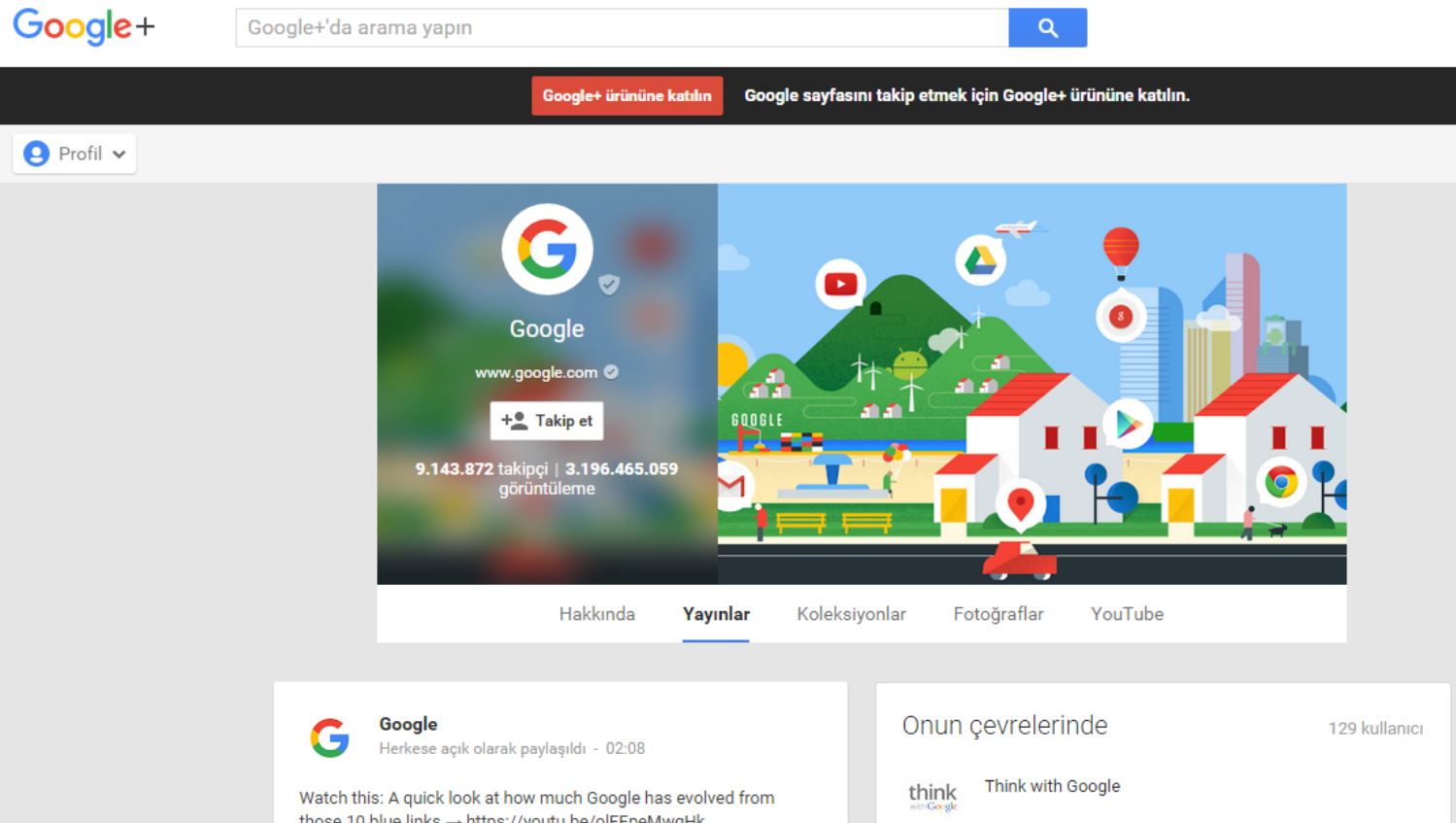
Add 2-Step Verification on your Google Account. Favor device prompts, authenticator apps, or hardware keys over text messages. You’ll sign in about as fast, and attackers hitting your password wall won’t get through.
Passkeys go a step further by replacing passwords with cryptographic keys tied to your device. Nothing reusable to steal, nothing to phish. Enroll your primary devices, keep a backup method handy, and you’ll cut off entire classes of attacks.
They also simplify daily life. Most logins become a quick device unlock rather than typing strings. Better security, less friction, fewer worries when you see another scary headline.
What to do if you think someone got in
Lock it down immediately. From a trusted device, change your password, sign out of all sessions, turn on 2-Step Verification, and confirm recovery email and phone. Remove anything outdated that could help an attacker reset your account.
Hunt for persistence. Check filters, forwarding, and delegated access. Attackers love to auto-forward sensitive mail or bury alerts. Revoke shady app access, review recent activity, and if anything remains suspicious, start Google’s account recovery flow and follow it through.


